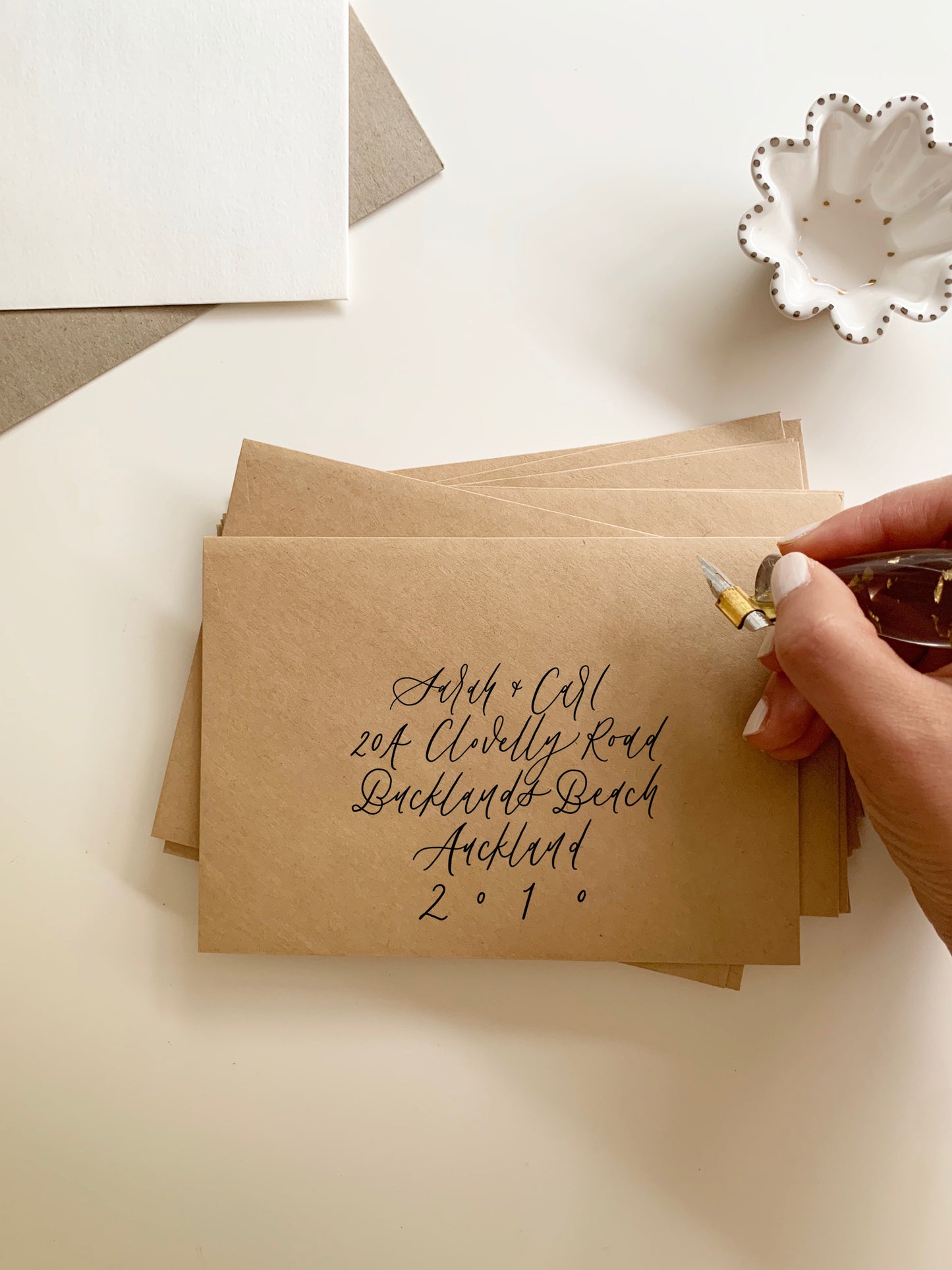
From balancing mum life, admin, website orders, social media and new projects to grow the business, I knew I needed a better system to manage and streamline my processes 3 years ago.
Dubsado has been an absolute game changer and I now use Dubsado for website enquiries, sending quotes, booking clients with contracts, timelines, payments AND send all of my design drafts and print proofs for approval! Yup, it pretty much does it all.
What I also love is the flexibility to design your own templates with logos, colours and fonts to reflect your business. Branding and aesthetics are imperative for our creative business and we have been able to create professional, beautiful and easy to use templates. (This ability to easily create stunning on brand templates is even better now with their new form builder.)
First thing you need to do know about Dubsado is that it will take a bit of time to set up before you are able to see the benefits. Don’t let it discourage you though, because once everything is set-up, it is truly amazing! By giving our clients a professional first impression at enquiry to an easy to use booking process, Dubsado has already increased our service bookings and we are excited to explore it even more.
To sign up to Dubsado with 20% off click here.
Want to know how I currently use it to suit my Calligraphy and Design business? Let me walk you through the key steps below.
It keeps all your client information from the get go in one place.
I have embedded enquiry forms into my website so that it comes directly into Dubsado to start the conversation.
This allows me to keep everything in one place from the very beginning so that I do not miss any details that we may chat about during the enquiry process.
To embed your form, you need to first create enquiry forms in Dubsado under ‘Lead Capture’. Automatically generate an unique html code and add this into your website page.
Your clients can pick and choose from one single quote.
For 90% of email enquiries for services where our pricing and packages are set, I can now send proposals quickly to clients in a way that allows them to make live selections based on their budgets and needs. There is also important information included in these proposals on our booking process, deposits and next steps if they decide to book with us. This gives your client the ease of choosing what is important to them and the clarity of your processes without any back and forth which can sometimes be confusing and frustrating for the client.
Before efficiently generating proposals, you will need to ensure your back end is set up first. Add in your products, pricing and/or packages under ‘Packages’ and then design and build your ‘Proposal’ to suit each service you are providing. Don’t forget to add in any related add ons - we have been able to increase sales just by letting our clients know that these are available! All Dubsado forms are completely customisable as you build it from scratch, however if you do need a helping hand, there is a template library to get your started.
Send all booking information to your client in under 5 minutes.
Once your client has confirmed what they would like to go ahead with, I generate an all-in-one booking link which includes an invoice, a contract and a questionnaire form to capture all the key details of the wedding day. Yup, one link within one email for all of that! This streamlines the process for both the client and myself to save so much time.
For the invoice function in Dubsado, there is the ability to create custom options such as a % deposit, fixed deposits, full payment or any variations. We can also accept credit/debit card payments directly from the invoice itself with the option to pay via bank transfer. Your invoice can be connected to your proposal so it is sent in one link or you can send the invoice individually if you have a different booking process.
One of my favourite features in Dubsado is the ability for the client to legally ‘sign’ in the contract directly. (Prior to using Dubsado, we were sending contract PDFs that required our client to print, sign, scan and send back to us. Although none of our clients ever complained about this, in our view, it was a dated, time consuming and unprofessional process.) There is also a Subcontracts form which functions the same way as contracts. However, instead of only being able to link ONE contract to each project, you can add as many Subcontracts as you like. I use it for design timelines, mockup and print proofs that require final approval from the client. I also like to include a proofing checklist and signature field at the bottom so the client is able to legally sign off on everything before it is sent to the printers.
Build trust with a professional design process.
The most versatile and used form for us in Dubsado is the ‘Questionnaires’ form. We use it as a questionnaire to gather details of the wedding day and to send a design questionnaire at the start of each project.
I also use this form at each step of the design process for sending mockups and design revisions. I can save the templates for quick updates and add in questions at each section to help guide my clients on what they are happy with and any changes they would like to see. For longer forms that may require a bit more time to fill in, the client is able to save and come back to it later to complete it.
Not only has Dubsado saved me so much time in the admin side of my business, but it has created a very streamlined way for me to work. During busy periods, it has kept me organised and on track when juggling several enquiries, client work and ensured that client invoicing are easy and automated.
If you are keen to try Dubsado to see what it can do for your business, click here for a 20% off code.
Disclaimer: This blog post is not sponsored by Dubsado. These are my own thoughts and experience on using Dubsado. I truly love it that much! However, the Dubsado links in this post help generate Dubsado credits for me, at no additional cost to you. Dubsado is absolutely free to trial, however if you do decide to sign up, use this link to save 20% off your first month or your first year!
